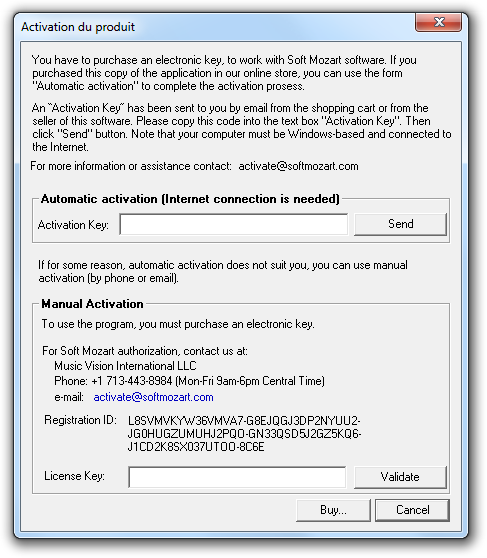- Posts: 7441
- Thank you received: 3295
Our Promotion
Save, Сэкономьте, Ahorrar
By popular request, the Butterfly Ball has been extended until February 1. (14 Jan 2026)
By popular request from our participants, we are extending the Butterfly Ball until February 1, so that everyone who wishes to take part has enough time.
Technical Questions
How to activate?
Time to create page: 0.304 seconds