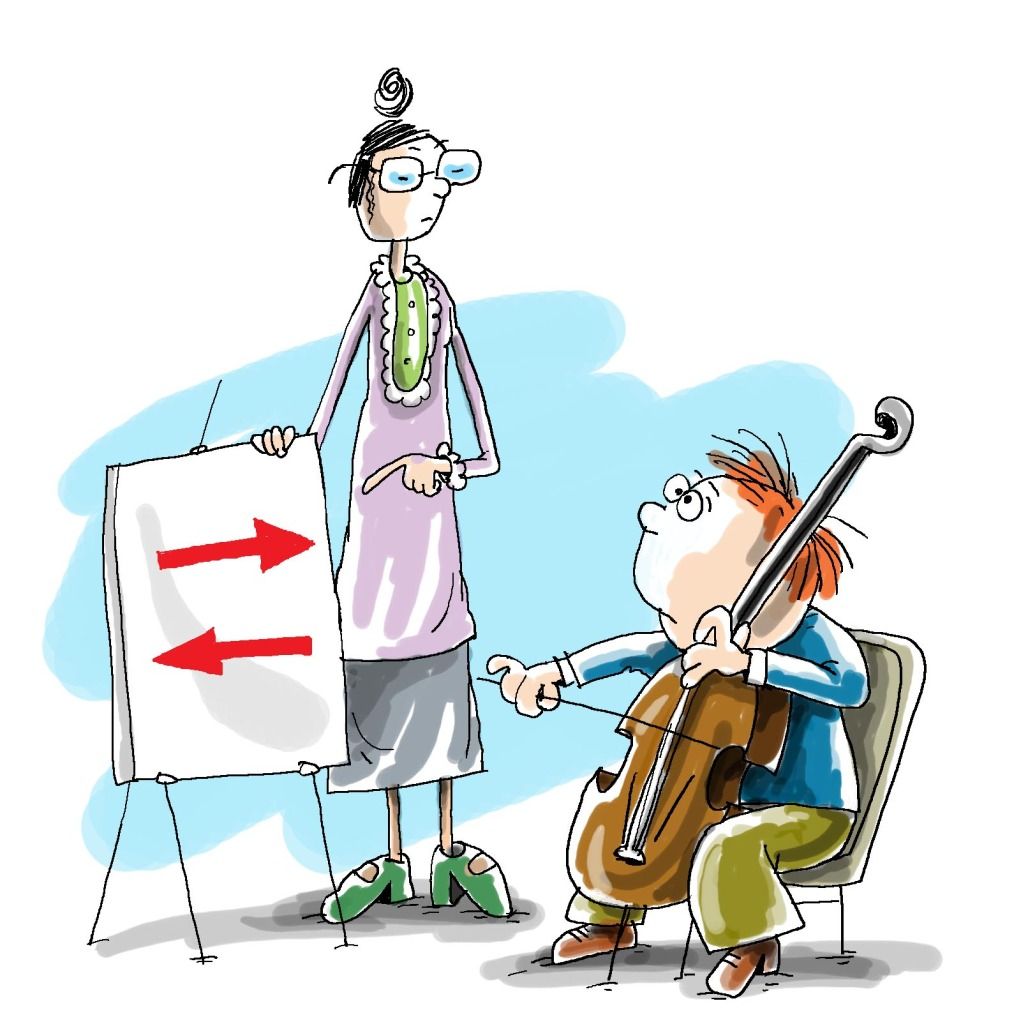I have checked today the download link and file on the Soft Mozart shop. It is ZIP!
The thing is that a computer can be set or not to recognize the extension automatically and open it with a software already installed.
When you click on the download link, a dialog box appears to save the file. If your computer is set to automatically recognize extensions and files associated with them, the dialog box will have, in the file name field, only "You", and in the field under will have something like "WinRAR ZIP Archive" (the name of the type of file associated tot that extension) and after you click "Save" the file's name in your computer will be "You.zip".
So you don't have to add the extension.
(I do have an image to show you but there's a problem with attachments on SM forum now. I will add it after we solve it.)
If you don't see the extension in your saved file, then:
right-click on it,
click Open / Choose program... and from the list that appears choose a software to open archives
and check the box "Always use the selected program to open this kind of file"
Hope this helps too,
Andrea